16. december 2014 17:06 by martijn in
tfs2012, testing Why should I do integration testing?
Although I very much like unit-testing and frameworks like Moq they sometimes miss the big picture. You might have 99% code coverage and a green test suite only to find out later you messed up your environment because you did not register your new code in your dependency configuration or forgot to check-in some other configuration. Every little part of your code was tested but the sum did not work out. What if you could deploy to a test server and run your tests against this server? This is what post-deployment integration testing is about. The process below describes setting up a TFS build definition that does compile, test, deploy and integration-test. If any step fails the build fails. You can combine this with a gated check-in to make sure your environment never brakes. I would recommend to use the lab environment for this if you have set this up already : http://msdn.microsoft.com/en-us/library/hh191495.aspx. The method described here uses just a build controller and build agent.
Describing the process
The proces is a small modification of the normal gated-checkin process of TFS 2012. Only a integration-tests step is added.
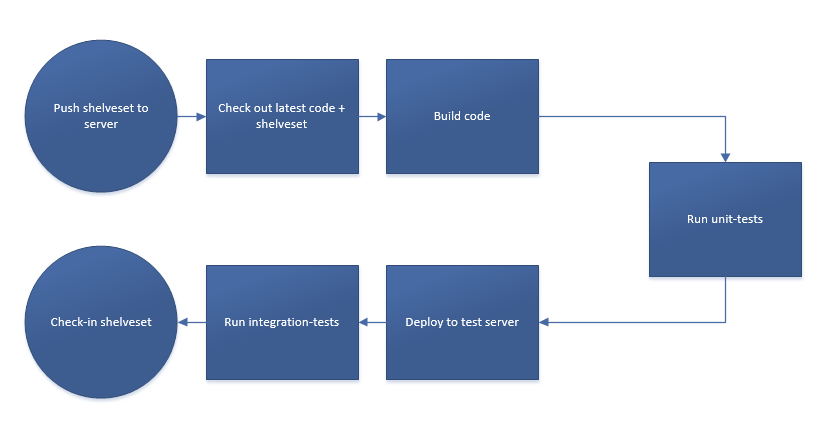
Modifying the build template
To get integration testing we need to modify the build in two ways.
- Add a integration testing step to the build process. This is basically a copy of the normal unit-testing step with a slight modification. Instead of using the TestSpecs and DisableTest variabeles we use IntegrationTestSpecs and DisableIntegrationTest. I included the definition file for download below.
- Make sure your integration test are only run in the integration step and not in the regular unit-testing step. You can accomplish this by using categories for your integration tests.
BuildTestDeployAndTestTemplate.xaml (117.36 kb)